🚀 Understanding the MCP Server: The Backbone of Model Context Protocol
Unlocking interoperability across the digital thread with the Model Context Protocol Server.
📘 What is the Model Context Protocol (MCP)?
The Model Context Protocol (MCP) is an emerging standard designed to enable interoperability between heterogeneous engineering tools. It’s part of a broader initiative to facilitate a digital thread across the lifecycle of systems — from concept and design to operation and sustainment.
The MCP focuses on creating a common interface for tools to exchange contextualized model data. Rather than replacing existing tools, it connects them via a standard protocol that supports:
Model traceability
Cross-domain linking
-
Lifecycle state tracking
-
Semantic interoperability
🧠 What is an MCP Server?
An MCP Server is the backend component that implements the Model Context Protocol. It acts as a context-aware broker that connects multiple engineering tools such as:
Requirements tools (e.g., DOORS, Jama)
-
Modeling tools (e.g., Cameo, Capella, Rhapsody)
-
PLM systems (e.g., Teamcenter, Windchill)
-
Simulation tools (e.g., MATLAB, Simulink)
It enables these tools to exchange model data in a way that is semantically meaningful and traceable across domains and lifecycle stages.
🛠️ How Does the MCP Server Work?
At a high level, the MCP Server provides:
-
RESTful API Endpoints: Tools interact with the server using standard HTTP methods (GET, POST, PUT).
-
Resource Representation: It defines how engineering artifacts like "Requirement", "Function", "Component", etc., are structured and referenced.
-
Contextual Linking: It maintains links between these artifacts, along with the context (e.g., version, status, rationale).
-
Security & Access Control: Implements OAuth2-based authorization and fine-grained permission controls.
📊 MCP Server Architecture Diagram
Here's a high-level diagram of how an MCP Server interacts with engineering tools:
Illustration: MCP Server facilitating communication between modeling, requirements, and PLM tools.
🔄 Typical Use Case
Scenario: Traceability from Requirements to Design
A systems engineer writes a requirement in DOORS.
-
A modeler creates a system model element in Cameo.
-
The MCP Server links the Cameo model element to the DOORS requirement.
-
A change in the requirement is reflected as an update suggestion in Cameo via MCP.
-
The simulation tool retrieves relevant model parameters and status via MCP.
✅ Result: Cross-tool traceability, change impact awareness, and a maintained digital thread.
🔐 MCP Server Implementation Examples
OpenMCTP: An open-source implementation for lightweight toolchains.
-
Intercax Syndeia MCP Adapter: For integrating SysML tools with PLM and ALM environments.
-
Siemens & Airbus Collaborations: Using MCP to link Teamcenter, Simulink, and other tools.
{"id": "urn:mcp:requirement:REQ-123","type": "Requirement","title": "Flight control system response time","context": {"version": "v1.2","project": "FlightControl2025","status": "Approved"},"links": [{"rel": "satisfies","target": "urn:mcp:model:component:SYS-456"}]}
🧩 Benefits of Using an MCP Server
🔗 Seamless Interoperability across toolchains
-
🔄 Improved Change Management with bidirectional traceability
-
📚 Lifecycle Integration from concept to disposal
-
🧠 Enhanced Collaboration with shared model understanding
-
🔒 Secure and Controlled Data Access

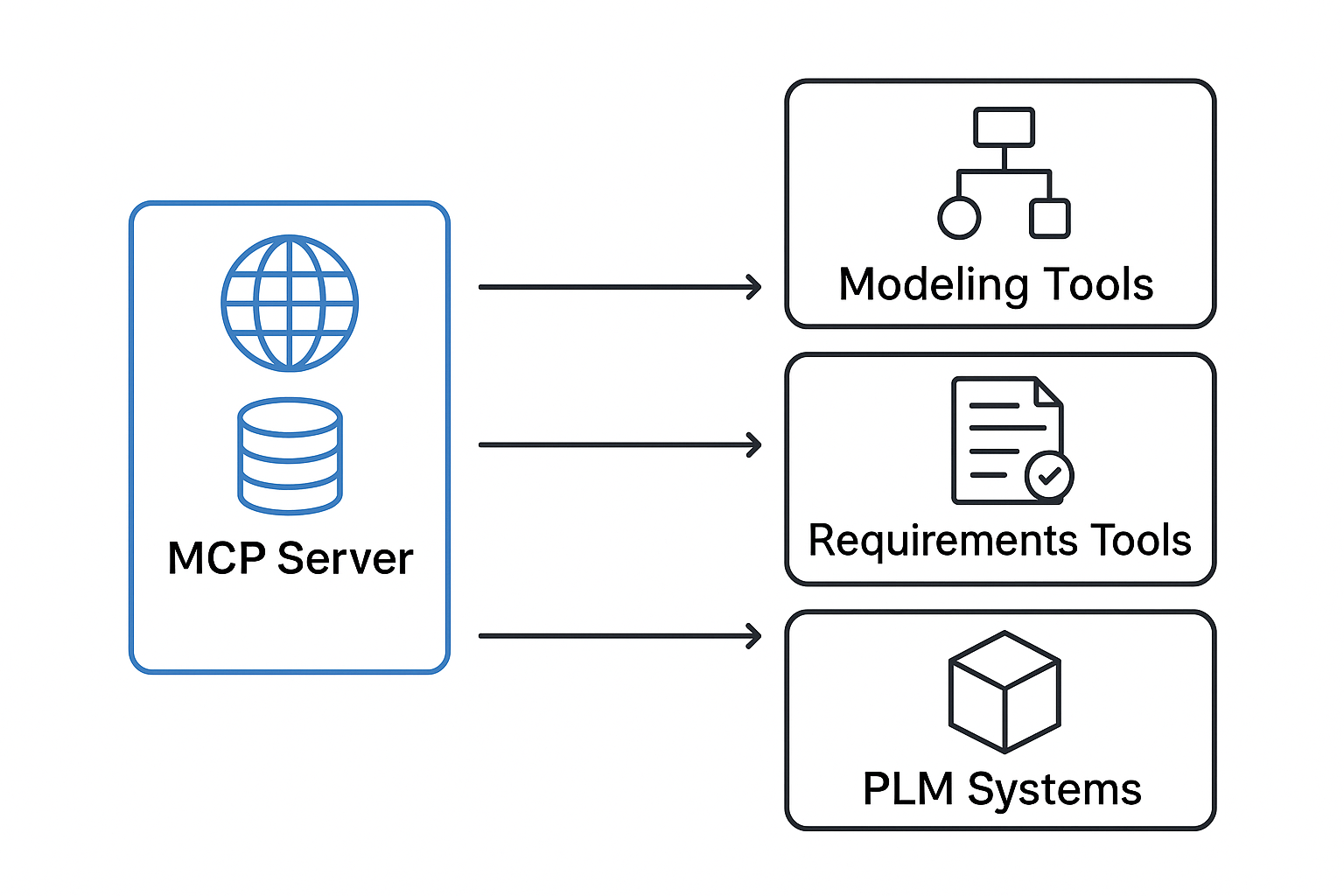




No comments
Post a Comment